今天在使用TortoiseGit clone代码时,发现不能load私钥文件,就是”Load Putty Key”是灰色的,
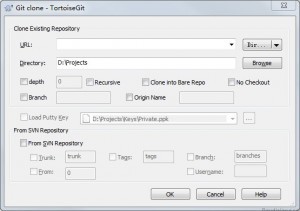
在网上查找了解决办法,现在记录一下,
在TortoiseGit的Settings中找到Network,在下面的SSH client设置为TortoiseGitPlink11.exe,改文件应该在TortoiseGit安装目录下的bin文件夹里。例如:D:\Development\TortoiseGit\bin\TortoiseGitPlink11.exe
设置好后点应用,这时Load Putty Key应该就能用了。

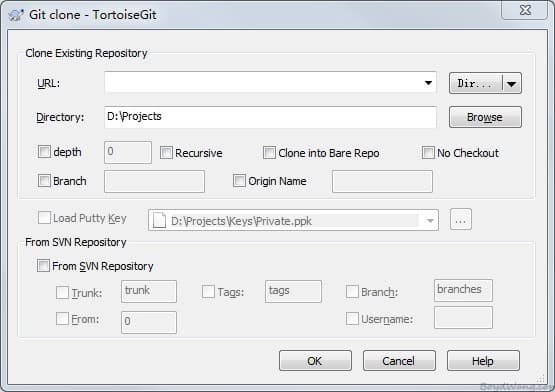
Subscribe
0 Comments
Oldest