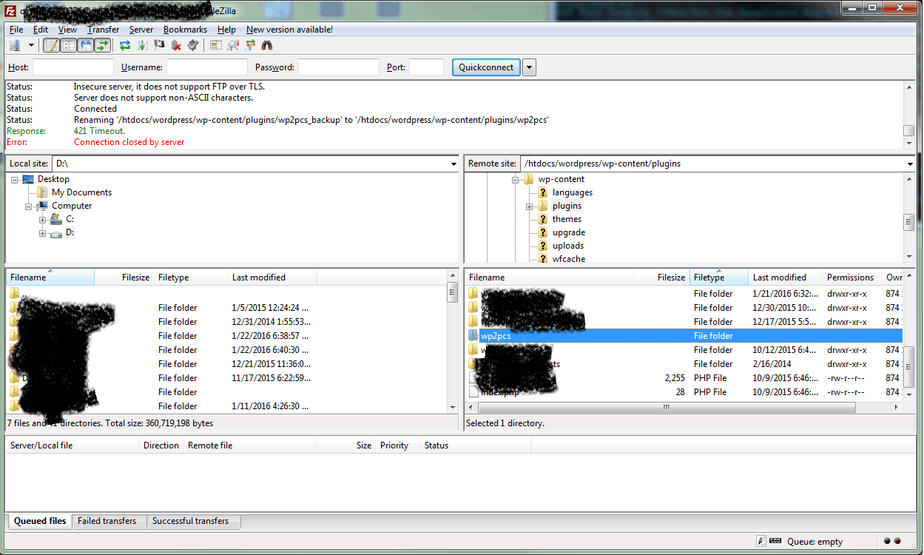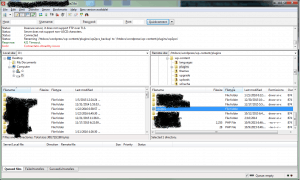今天更新了wp2pcs插件,然后就进不去了,报
Fatal error: Class ‘DatabaseTool’ not found in path/wp-content/plugins/wp2pcs/wp2pcs.php on line 31
应该是插件所用的php版本和我的wordpress不一致造成的,无奈只能先停用插件,但是这时已经打不开后台管理界面了,在网上搜了下如何在不能登录后台的情况下禁用插件,这里记录下,
1.首先你需要有你站点的ftp账号,用ftp客户端登陆上去,然后找到
[网站根目录]/wordpress/wp-content-plugins/[你要停掉的插件名]
例如
wwwroot/wordpress/wp-content-plugins/wp2pcs
2.把这个文件夹改名,然后就能进入后台了,这个时候插件会被自动停用,但是插件界面会报错,不管它。
3.把这个文件夹名改回去,第二步的错误就会不见了。
4.重新安装问题插件,问题解决。
另外还有一种通过改数据库的方式停用插件,我没有尝试,请参考
http://www.wordpress.la/plug-2597.html
[amazon_link asins=’B00MG7GUVI,B00V4OFMIQ,B073V3S599′ template=’CopyOf-ProductGrid’ store=’boyd-23′ marketplace=’CN’ link_id=”]