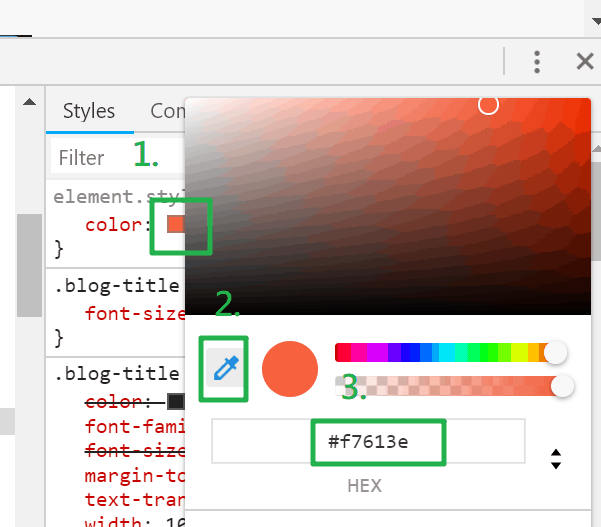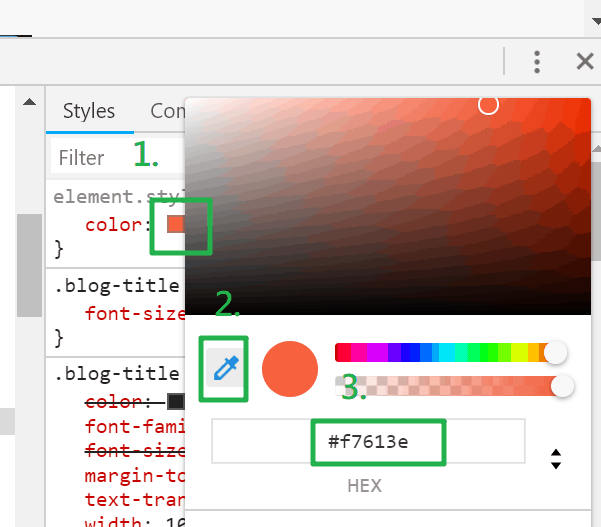最近在学习使用 Aseprite 画像素画,发现人家画的图颜色都好好看,自己调颜色怎么都调不出人家的效果,于是想有没有拾色器软件能够看到人家的图片里都是什么颜色,结果发现 Chrome 就自带了 拾色器,可以方便的查看图片里的各种颜色啦。
首先按快捷键打开 chrome 的 dev tools,Windows 下按 F12(或 ctrl + shift + i),Mac 下按 command + alt + i

接着点击那个左上角的小图标,选择页面上的任意元素
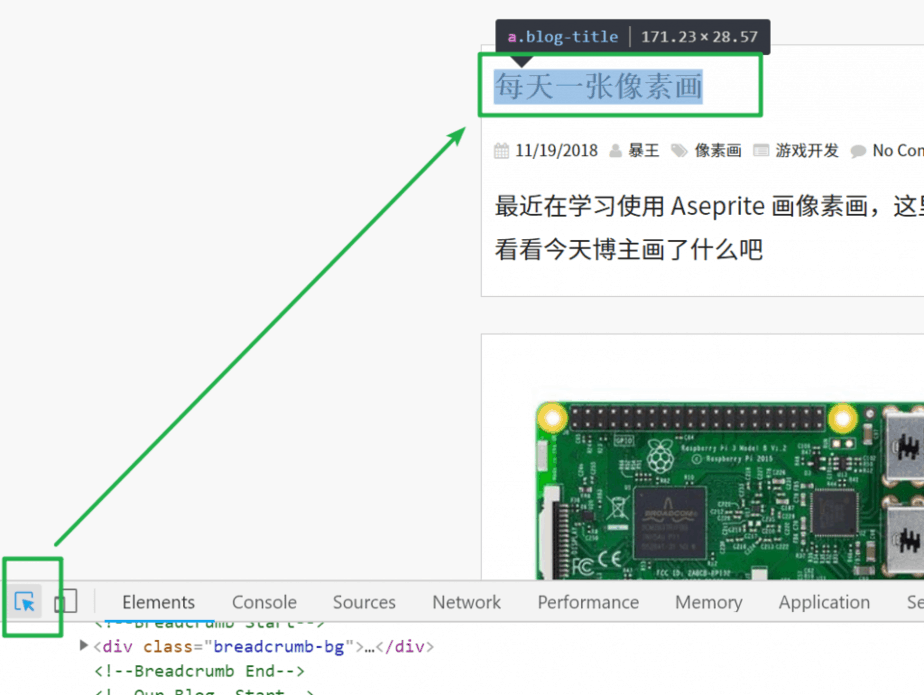
这时会在 dev tools 的右边窗口看到当前元素的样式,然后我们敲入一个
color: red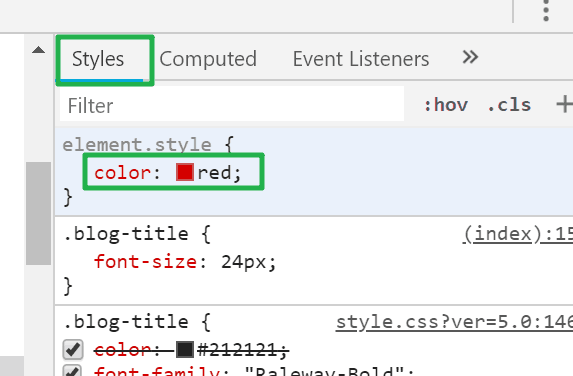
之后点击 red 前面那个红色的方块,就会打开 chrome 自带的拾色器,点击 滴管图标,然后把鼠标移动到需要查看的图片上,就能看到当前光标下像素点的颜色啦,快自己试一试吧